This guide will show you how to reset the vacuum pump overload if it trips.
Scan to View on Mobile Device

Alarm you will see:
Titan 3K and 4K: 700032 Warning – Vacuum Pump Auxiliary Contact Failed To Reply
FabCenter, Titan 2K and older: 700046 Vacuum Pump 1 Overload Tripped
This is what your alarm will look like on a Titan 3K or 4K.
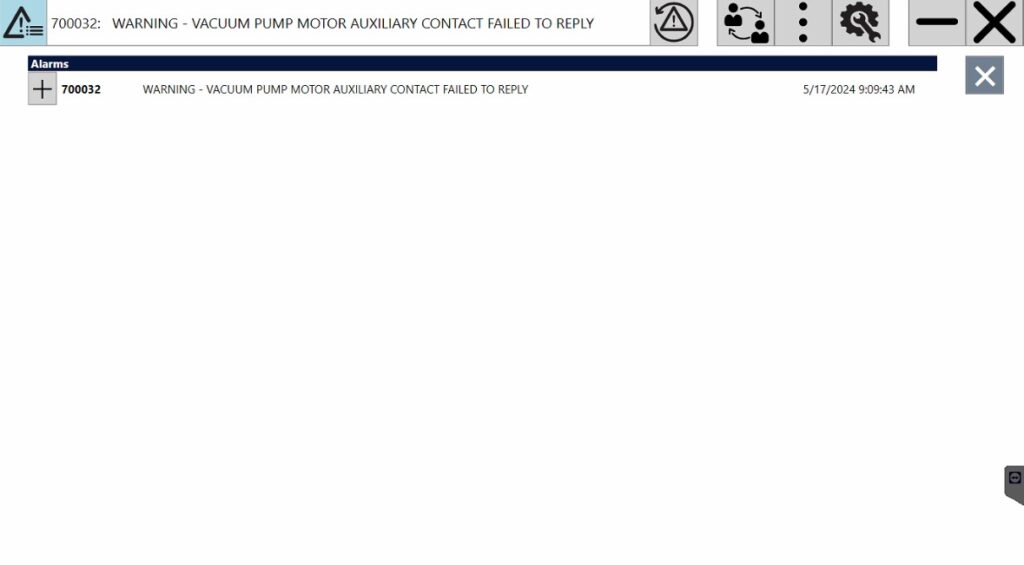
You will need to go into the electrical cabinet that is on the back of the bridge and reset the overload. You will see that MSP7 will be tripped. Turn the switch to off and back on again. You can now start your vacuum pump again. If it keeps tripping call Park Industries technical support for assistance.

This is what your alarm will look like on a FabCenter, Titan 2K and older.
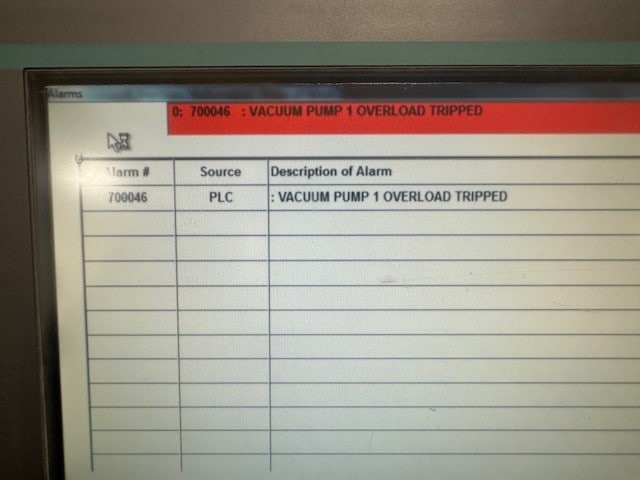
You will need to go into the electrical cabinet that is on the back of the bridge and reset the overload. You will see that MSP9 will be tripped. Turn the switch to off and back on again. You can now start your vacuum pump again. If it keeps tripping call Park Industries technical support for assistance.
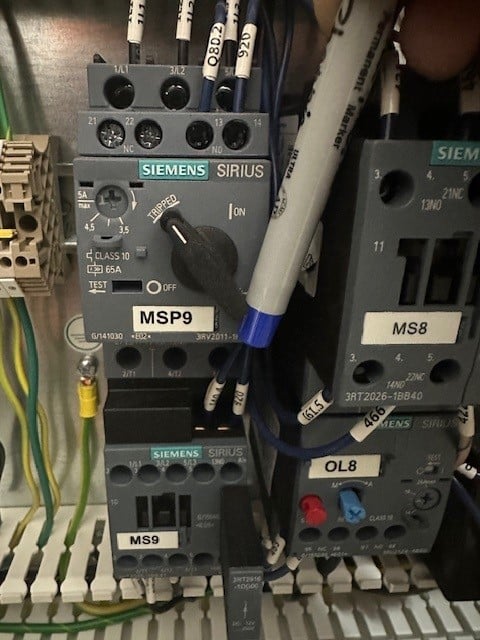
 Adding the right machinery provides real results. Understand the impact at these shops.
Adding the right machinery provides real results. Understand the impact at these shops.